Windows Installation
PropellerIDE is packaged as a Windows installer that will guide the user throughout the installation process.
You will also need to download the FTDI drivers in order to connect LameStation to your computer.
OS X Installation
PropellerIDE is packaged as a regular DMG image, so mount the Volume and drag the icon into the Applications folder.
You will also need to download the FTDI drivers in order to connect LameStation to your computer.
Ubuntu / Debian Installation
PropellerIDE requires a minimum of Qt 5.2 which is only available on Ubuntu as of 14.04.
After downloading the Debian package for your platform, install it with dpkg.
$ sudo dpkg -i propelleride-(version)-amd64.deb
It will complain about dependencies at which point you can run apt-get to fix them.
$ sudo apt-get install -f
Make sure you install the FTDI drivers!
$ sudo apt-get install libftdi1
Add yourself to the dialout group so you can use the serial port, then reboot.
$ sudo usermod -a -G dialout USER_NAME
$ reboot